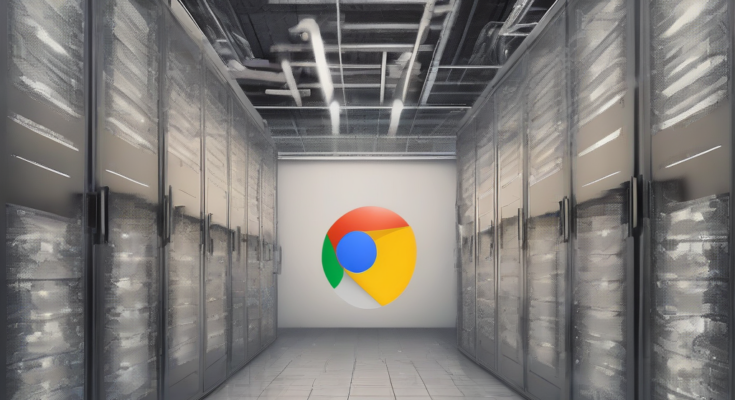Decoding Google Cloud Hosting Prices: A Comprehensive Guide
Navigating the pricing landscape of Google Cloud Platform (GCP) can feel overwhelming at first. Unlike traditional hosting providers with simple, upfront pricing, GCP offers a pay-as-you-go model with a vast array of services and pricing structures. This guide aims to demystify Google Cloud hosting prices, providing you with a clearer understanding of the factors influencing cost and how to optimize your spending.
Understanding the Pay-As-You-Go Model
The core of GCP’s pricing is its pay-as-you-go model. You only pay for the resources you consume, such as compute engine instances, storage, databases, and network bandwidth. This offers flexibility, allowing you to scale resources up or down based on your needs. However, it requires careful monitoring and planning to avoid unexpected bills.
- Compute Engine: This is GCP’s core compute offering, providing virtual machines (VMs) for various workloads. Pricing depends on factors like machine type, operating system, sustained use discounts, and location.
- App Engine: A platform-as-a-service (PaaS) offering, App Engine simplifies application deployment and management. Pricing is based on instance hours, requests, and outbound data transfer.
- Kubernetes Engine (GKE): A managed Kubernetes service, GKE simplifies container orchestration. Costs include node hours, network traffic, and storage.
- Cloud Storage: GCP’s object storage service offers various storage classes with different pricing tiers based on storage duration, access frequency, and data retrieval.
- Cloud SQL: A managed database service supporting various database engines like MySQL, PostgreSQL, and SQL Server. Pricing depends on instance type, storage, and backups.
- Cloud Spanner: A globally-distributed, scalable, and strongly consistent database service. Pricing is based on storage, processing power, and network traffic.
- Cloud Functions: A serverless compute platform for executing short-lived functions. Pricing is based on invocation count, execution time, and memory usage.
- Cloud Run: A serverless platform for containerized applications. Pricing is based on container instance usage, request handling, and network traffic.
Key Factors Influencing Google Cloud Hosting Costs
Several factors contribute to the overall cost of your GCP deployment. Understanding these factors is crucial for cost optimization:
- Machine Type and Size: Choosing the appropriate VM size based on your application’s resource requirements is essential. Over-provisioning leads to unnecessary expenses, while under-provisioning can impact performance.
- Operating System: Different operating systems have varying costs. Consider the licensing costs and resource consumption when selecting an OS.
- Region and Zone: GCP’s global infrastructure offers multiple regions and zones. Pricing can vary based on location, with some regions offering more cost-effective options.
- Storage Class: GCP’s Cloud Storage offers different storage classes with varying price points. Selecting the right storage class based on access frequency and data lifecycle significantly impacts costs.
- Data Transfer: Moving data into, out of, and within GCP incurs costs. Optimizing data transfer strategies is essential for cost management.
- Sustained Use Discounts: GCP offers discounts for sustained use of compute instances. Keeping VMs running consistently for extended periods can significantly reduce costs.
- Preemptible Instances: These lower-cost instances offer significant savings but can be terminated with short notice. They are ideal for fault-tolerant and flexible workloads.
- Reserved Instances: Committing to a specific amount of compute capacity for a longer term can lead to significant cost savings compared to on-demand pricing.
- Network Traffic: Costs associated with network traffic can accumulate rapidly, especially for applications with high bandwidth requirements. Optimizing network configurations and utilizing efficient protocols can help mitigate these expenses.
Analyzing and Optimizing Your Google Cloud Bill
GCP provides detailed billing reports that allow you to track your spending and identify areas for optimization. Analyzing your bill regularly is critical for cost control. Here’s how to approach cost optimization:
- Right-Sizing Instances: Regularly review your VM sizes to ensure they align with your application’s needs. Downsize if possible to reduce expenses.
- Utilizing Preemptible Instances: Consider using preemptible instances for non-critical workloads to significantly reduce costs.
- Leveraging Sustained Use Discounts: Optimize your workload scheduling to take advantage of sustained use discounts.
- Choosing the Right Storage Class: Regularly review your storage usage and migrate data to more cost-effective storage classes as needed.
- Optimizing Data Transfer: Minimize data transfer by leveraging regional resources and using efficient data transfer techniques.
- Monitoring and Alerting: Set up alerts for unexpected cost spikes to quickly address potential issues.
- Using GCP’s Cost Management Tools: GCP offers various tools and features to help you monitor, analyze, and optimize your cloud spending. Utilize these tools effectively.
- Budgeting and Forecasting: Set a budget and regularly forecast your cloud spending to stay within your financial limits.
Comparing Google Cloud Hosting to Other Providers
While GCP offers a powerful and flexible platform, it’s crucial to compare it to other cloud providers like Amazon Web Services (AWS) and Microsoft Azure. Each provider has its strengths and weaknesses, and pricing models can differ significantly. Consider the following when comparing:
- Compute Pricing: Compare VM pricing across providers, considering factors like sustained use discounts, preemptible instances, and reserved instances.
- Storage Pricing: Analyze storage pricing across various storage classes and tiers offered by different providers.
- Database Pricing: Compare managed database services and their associated pricing structures.
- Data Transfer Pricing: Analyze the costs associated with data transfer in and out of different cloud platforms.
- Additional Services: Consider the cost and availability of other services, such as load balancing, content delivery networks (CDNs), and security features.
Free Tier and Trial Offers
GCP offers a free tier that provides access to certain services at no cost up to a specific usage limit. This allows you to experiment with the platform and learn without incurring charges. Additionally, they offer free trials for various services, providing an opportunity to test the platform before committing to paid services. Remember to carefully review the free tier and trial limitations to avoid unexpected charges.
Conclusion (Omitted as per instructions)